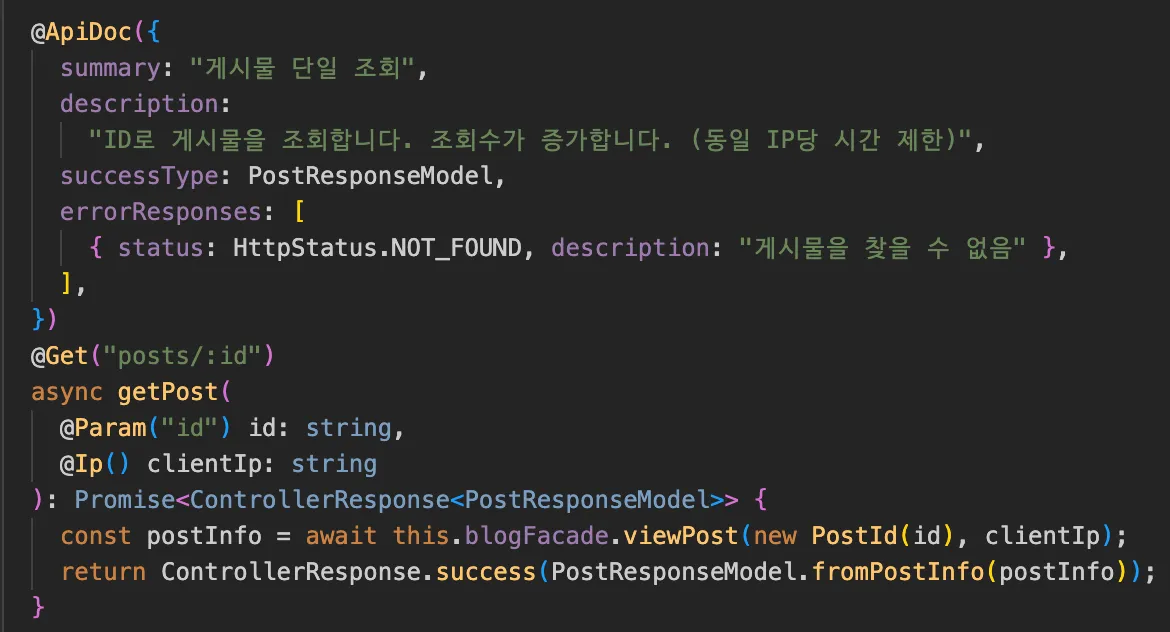시작하며
NestJS + Swagger로 controller 레이어 만들다보면 한번쯤 아래와 같은 코드를 본 적 있을 겁니다.
@Controller("users")
export class UserController {
constructor(private readonly userService: UserService) {}
@Get(":id")
@UseGuards(AuthGuard("jwt"))
@ApiBearerAuth()
@UseGuards(AuthGuard("jwt"))
@ApiBearerAuth()
@ApiOperation({ summary: "유저 조회" })
@ApiOkResponse({
description: "성공적으로 유저 정보를 반환합니다.",
type: UserResponse,
})
@ApiUnauthorizedResponse({
description: "JWT 토큰이 없거나 유효하지 않습니다.",
type: ErrorResponse,
})
@ApiForbiddenResponse({
description: "접근 권한이 없습니다.",
type: ErrorResponse,
})
@ApiNotFoundResponse({
description: "해당 ID의 유저가 존재하지 않습니다.",
type: ErrorResponse,
})
@ApiInternalServerErrorResponse({
description: "서버 내부 오류",
type: ErrorResponse,
})
@Get(":id")
async getUser(@Param("id") id: string): Promise<UserResponse> {
// 유저 서비스 호출 및 응답 래핑 생략
return await this.userService.findById(id);
}
}저 주렁주렁 달린 데코레이터 때문에 마음이 불편하신 분들이 한 둘이 아니실 텐데요.
거기에 심지어 API 응답 타입을 일원화 하려고 하니 swagger 문서화 시점엔 지네릭이 사라져서 아래처럼 지네릭에 넣은 응답 타입에 대한 내용이 유실되는 걸 많이 보셨을 겁니다.
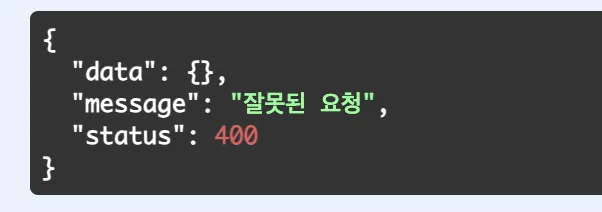
대부분 그냥 모든 응답타입 class를 CommonResponse를 extends하는 식으로 처리하거나 하실텐데, 이를 지네릭 기반으로 깔끔하게 처리하면서 문서화까지 가독성 좋게 만들어주는 코드를 하나 짜서 공유드립니다.
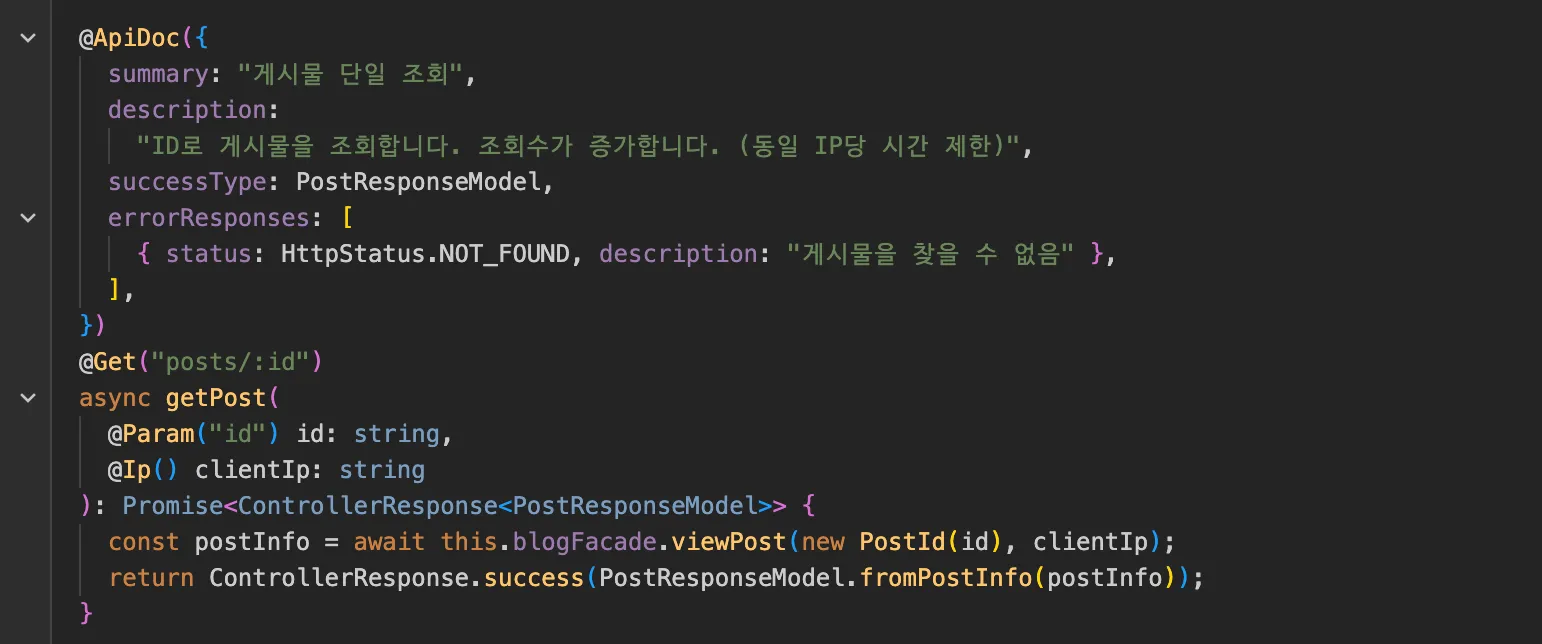
먼저 미리보는 컨트롤러단 최종 예시입니다. 코드가 굉장히 심플하죠?
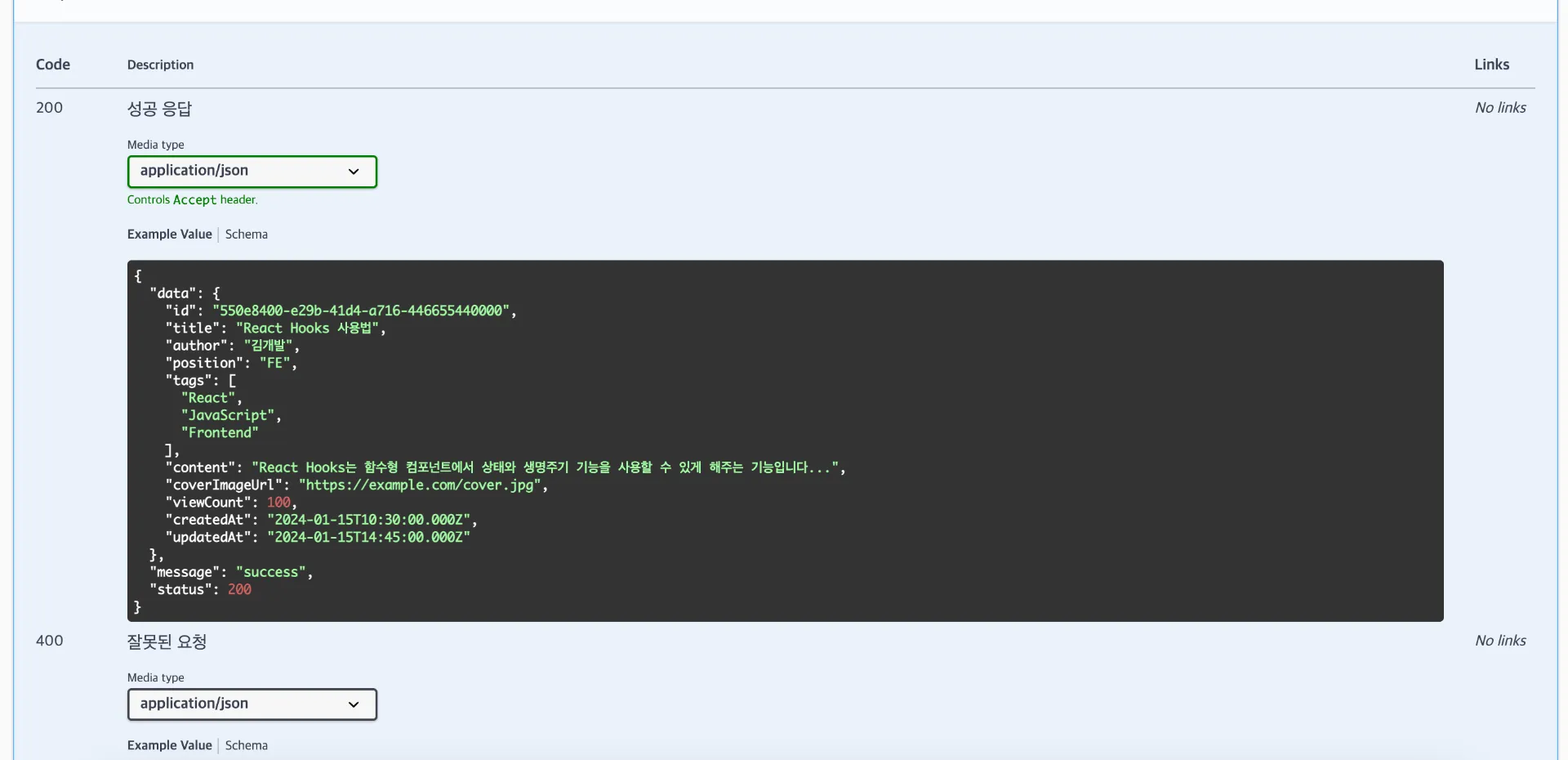
스웨거에서 타입도 깔끔하게 추론되는 모습입니다.
공통 응답 타입
응답 타입 만들기
export class BlogController {
constructor(private readonly blogFacade: BlogFacade) {}
@Get(":id")
@ApiDoc({
summary: "게시글 조회",
successType: PostResponseModel,
async getPost(
@Param("id") id: string,
@Ip() clientIp: string
): Promise<ControllerResponse<PostResponseModel>> {
const postInfo = await this.blogFacade.viewPost(new PostId(id), clientIp);
return ControllerResponse.success(PostResponseModel.fromPostInfo(postInfo));
}
}ControllerResponse<PostResponseModel> 요렇게 사용할 수 있는 지네릭 기반 공통 응답 타입 코드를 공유합니다.
export class ControllerResponse<T> {
constructor(data: T, message: string, status: HttpStatus) {
this.data = data;
this.message = message;
this.status = status;
}
@ApiProperty({
description: "데이터",
})
public readonly data: T;
@ApiProperty({
description: "메시지",
example: "success",
})
public readonly message: string;
@ApiProperty({
description: "상태 코드",
example: HttpStatus.OK,
})
public readonly status: HttpStatus;
static success<T>(data: T, message = "success"): ControllerResponse<T> {
return new ControllerResponse(data, message, HttpStatus.OK);
}
static error<T>(
data: T,
message = "error",
status: HttpStatus = HttpStatus.INTERNAL_SERVER_ERROR,
): ControllerResponse<T> {
return new ControllerResponse(data, message, status);
}
}상세 타입은 커스텀 하실 수 있습니다. static 팩토리 메서드로 생성 & 에러를 보조합니다.
필터에서 에러 처리
@Catch(HttpException)
export class HttpExceptionFilter implements ExceptionFilter {
private logger = new Logger("Exception");
catch(exception: HttpException, host: ArgumentsHost) {
const ctx = host.switchToHttp();
const response = ctx.getResponse<Response>();
const status = exception.getStatus();
const message = exception.message;
const name = exception.name;
const errorResponse = ControllerResponse.error(
{
name,
details: exception.getResponse(),
},
message,
status,
);
this.logger.error(`[${status}] ${name} - ${message}`, exception.stack);
response.status(status).json(errorResponse);
}
}되게 심플한 필터인데 커스텀 하시면 됩니다.
위에서 생성한 에러 메서드 활용해서 던져진 에러들 필터단에서 일원화해서 처리합니다.
Swagger 커스텀 데코레이터
우선 바로 복사해서 쓰실 수 있게 전체 코드 공유드립니다.
import { ControllerResponse } from "@common/shared/response/controller.response";
import {
HttpCode,
HttpStatus,
InternalServerErrorException,
Type,
applyDecorators,
} from "@nestjs/common";
import {
ApiExtraModels,
ApiOkResponse,
ApiOperation,
ApiResponse,
getSchemaPath,
} from "@nestjs/swagger";
type SwaggerPrimitive =
| StringConstructor
| NumberConstructor
| BooleanConstructor;
interface ErrorResponseSpec {
status: HttpStatus;
description: string;
}
type ApiDocSuccessType<T = any> =
| Type<T>
| SwaggerPrimitive
| void
| [Type<T>]
| [SwaggerPrimitive];
interface ApiDocOptions<TModel extends ApiDocSuccessType> {
summary: string;
description?: string;
successType?: TModel;
errorResponses?: ErrorResponseSpec[];
}
const isArrayType = (type: any): type is [Type<any>] | [SwaggerPrimitive] => {
return Array.isArray(type) && type.length === 1;
};
const isPrimitive = (type: any): type is SwaggerPrimitive => {
return type === String || type === Number || type === Boolean;
};
export const ApiDoc = <TModel extends ApiDocSuccessType>(
options: ApiDocOptions<TModel>,
) => {
const { summary, description, successType, errorResponses = [] } = options;
// 기본 에러 응답들 추가
const defaultErrorResponses: ErrorResponseSpec[] = [
{ status: HttpStatus.BAD_REQUEST, description: "잘못된 요청" },
{ status: HttpStatus.INTERNAL_SERVER_ERROR, description: "서버 에러" },
];
const allErrorResponses = [...defaultErrorResponses, ...errorResponses];
const decorators = [ApiOperation({ summary, description })];
// 성공 응답 처리
if (successType !== undefined) {
const isVoid = successType === undefined || successType === (void 0 as any);
const isArray = isArrayType(successType);
const itemType = isArray ? successType[0] : successType;
const isItemPrimitive = isPrimitive(itemType);
const successSchema: any = {
allOf: [{ $ref: getSchemaPath(ControllerResponse) }],
};
if (!isVoid) {
let dataSchema: any;
if (isArray) {
// 배열 타입 처리
dataSchema = {
type: "array",
items: isItemPrimitive
? { type: primitiveToSwaggerType(itemType as SwaggerPrimitive) }
: { $ref: getSchemaPath(itemType as Type<any>) },
};
} else {
// 단일 타입 처리
dataSchema = isItemPrimitive
? { type: primitiveToSwaggerType(itemType as SwaggerPrimitive) }
: { $ref: getSchemaPath(itemType as Type<any>) };
}
successSchema.allOf.push({
properties: {
data: dataSchema,
},
});
}
decorators.push(
ApiExtraModels(
ControllerResponse,
...(isVoid || isItemPrimitive ? [] : [itemType as Type<any>]),
),
ApiOkResponse({
schema: successSchema,
description: "성공 응답",
}),
HttpCode(HttpStatus.OK),
);
}
// 에러 응답들 처리
allErrorResponses.forEach(({ status, description: errorDescription }) => {
decorators.push(
ApiResponse({
status,
description: errorDescription,
schema: {
allOf: [{ $ref: getSchemaPath(ControllerResponse) }],
properties: {
data: { type: "object", nullable: false },
message: { type: "string", example: errorDescription },
status: { type: "number", example: status },
},
},
}),
);
});
return applyDecorators(...decorators);
};
export const ApiResponseType = <
TModel extends Type<any> | SwaggerPrimitive | void,
>(
model: TModel,
) => {
const isVoid = model === undefined || model === (void 0 as any);
const isPrimitive = model === String || model === Number || model === Boolean;
const schema: any = {
allOf: [{ $ref: getSchemaPath(ControllerResponse) }],
};
if (!isVoid) {
schema.allOf.push({
properties: {
data: isPrimitive
? { type: primitiveToSwaggerType(model as SwaggerPrimitive) }
: { $ref: getSchemaPath(model as Type<any>) },
},
});
}
return applyDecorators(
ApiExtraModels(
ControllerResponse,
...(isVoid || isPrimitive ? [] : [model as Type<any>]),
),
ApiOkResponse({ schema }),
);
};
function primitiveToSwaggerType(
type: SwaggerPrimitive,
): "string" | "number" | "boolean" {
switch (type) {
case String:
return "string";
case Number:
return "number";
case Boolean:
return "boolean";
default:
throw new InternalServerErrorException(
`Unsupported primitive type: ${type}`,
);
}
}코드 해설
위 데코레이터가 어떻게 동작하는지 핵심 부분들을 하나씩 해부해보겠습니다.
ApiExtraModels의 역할
ApiExtraModels(
ControllerResponse,
...(isVoid || isItemPrimitive ? [] : [itemType as Type<any>]),
);ApiExtraModels는 Swagger 스키마 생성 시 참조할 모델들을 미리 등록하는 역할을 합니다.
ControllerResponse: 공통 응답 래퍼 클래스를 스키마에 등록itemType: 지네릭으로 전달된 실제 데이터 타입도 함께 등록- 만약 void나 primitive 타입이면 추가 모델 등록 없이 빈 배열 반환
왜 필요한가?
Swagger는 런타임에 TypeScript의 타입 정보를 잃어버리기 때문에, 사용할 모델들을 명시적으로 알려줘야 $ref로 참조할 수 있습니다.
지네릭 타입 해석 과정
const isArray = isArrayType(successType);
const itemType = isArray ? successType[0] : successType;
const isItemPrimitive = isPrimitive(itemType);데코레이터는 전달받은 지네릭 타입을 다음과 같이 분석합니다:
- 배열 타입인가?
[UserModel]형태로 배열 표현 - 원시 타입인가?
String,Number,Boolean등 - 클래스 타입인가?
UserModel같은 커스텀 클래스
스키마 생성 로직
핵심은 allOf를 활용한 스키마 조합입니다.
const successSchema: any = {
allOf: [{ $ref: getSchemaPath(ControllerResponse) }],
};
// 데이터 타입이 있으면 data 프로퍼티 오버라이드
successSchema.allOf.push({
properties: {
data: dataSchema,
},
});먼저 ControllerResponse의 기본 구조 (message, status) 상속하고 data 필드 부분은 직접 오버라이드하는 식으로 스키마를 생성합니다. 원래라면 지네릭이라 유실되는데, 해당부분만 명시적으로 데코레이터에서 타입을 받아 덮어쓰기에 결과적으로 ControllerResponse<T>의 완전한 타입 표현이 됩니다.
배열 vs 단일 타입 처리
if (isArray) {
// 배열: [UserModel] → { type: "array", items: { $ref: "#/components/schemas/UserModel" }}
dataSchema = {
type: "array",
items: isItemPrimitive
? { type: primitiveToSwaggerType(itemType as SwaggerPrimitive) }
: { $ref: getSchemaPath(itemType as Type<any>) },
};
} else {
// 단일: UserModel → { $ref: "#/components/schemas/UserModel" }
dataSchema = isItemPrimitive
? { type: primitiveToSwaggerType(itemType as SwaggerPrimitive) }
: { $ref: getSchemaPath(itemType as Type<any>) };
}배열 타입: OpenAPI의 array 스키마로 변환
단일 타입: 직접 참조 또는 primitive 타입으로 변환
원시 타입 변환
function primitiveToSwaggerType(
type: SwaggerPrimitive,
): "string" | "number" | "boolean" {
switch (type) {
case String:
return "string";
case Number:
return "number";
case Boolean:
return "boolean";
default:
throw new InternalServerErrorException(
`Unsupported primitive type: ${type}`,
);
}
}TypeScript의 생성자 함수(String, Number, Boolean)를 OpenAPI 스키마 타입 문자열로 변환합니다.
사용법 예시
// 기본 사용
@ApiDoc({
summary: '유저 조회',
successType: UserModel,
})
// 배열 응답
@ApiDoc({
summary: '유저 목록',
successType: [UserModel],
})
// 원시 타입
@ApiDoc({
summary: '개수 조회',
successType: Number,
})
// 커스텀 에러 응답 추가
@ApiDoc({
summary: '유저 조회',
successType: UserModel,
errorResponses: [
{ status: HttpStatus.NOT_FOUND, description: '유저를 찾을 수 없음' }
]
})위와 같이 사용하면 ControllerResponse<T> 타입의 응답을 쉽게 문서화 할 수 있습니다.
기본적으로 모든 응답은 200 OK로 처리되는데 혹여 성공 응답을 다른 코드로 처리하고 싶으시다면 직접 데코레이터에 인자를 추가하셔야 합니다.